I have a strange issue with Android Studio. It doesn't find the symbol references to the Google Play Services libs, as you can see in the picture:
My build.gradle file is looking like this:
apply plugin: 'android'
android {
compileSdkVersion 19
buildToolsVersion "19.0.0"
defaultConfig {
minSdkVersion 8
targetSdkVersion 8
versionCode 1
versionName "1.0"
}
buildTypes {
release {
runProguard false
proguardFiles getDefaultProguardFile('proguard-android.txt'), 'proguard-rules.txt'
}
}
}
dependencies {
compile 'com.android.support:appcompat-v7:19.0.0'
compile 'com.android.support:support-v4:19.0.+'
compile 'com.google.android.gms:play-services:4.1.32'
}
The strange thing, is that I can build and even Run the application in my phone with no problem.
This problem makes the IDE so useful as the notepad, when I want to use the com.google.android.gms.* library. How can I solve this issue?
I'm using version 0.4.2