On two Windows 7 and a Windows 8 computer, all up to date, when I press F12 in Internet Explorer it launches the debugger, says (Not Responding), and then leaves artifacts on the screen until I restart the computer. This has been going on for a couple months.
Here is an example:
I know several other people who are experiencing the same problem on different machines.
Apparently this is the best Microsoft can do. Is there any way to prevent F12 developer tools from instantly crashing and leaving artifacts behind on your screen?