Hi can you please help me. I am struggling to get my aspx page to load on my local pc iis6 , windows 8.
if I go to localhost then i see the default iis page view to proove that iis works.
I tried to set up a site called "test" that points to my web site folder and it will not . see images bellow. can you please help?
C:\Users\xxxx\Documents\\WebSite1


web.config
<?xml version="1.0" encoding="UTF-8"?>
<!--
For more information on how to configure your ASP.NET application, please visit
http://go.microsoft.com/fwlink/?LinkId=169433
-->
<configuration>
<system.web>
<compilation debug="true" targetFramework="4.5" />
<httpRuntime targetFramework="4.5" />
</system.web>
<system.webServer>
<defaultDocument>
<files>
<add value="Default.aspx" />
</files>
</defaultDocument>
</system.webServer>
</configuration>