This is sort of a continuation of my previous question, but it addresses a specific concern that could be useful to someone else so I thought I would post it as a individual question.
I have successfully created a JTabbedPane but there is an blue border highlight that shows which tab has been selected that I would like to remove:
To clarify what I mean here is a picture of a JTabbedPane without the blue border highlight from Eclipse:
The things I have tried have been commented out:
public class SeaGlassExercise {
public static void initWindow() {
JFrame frame = new JFrame("Application Name");
CustomTabbedPane content = new CustomTabbedPane();
frame.setContentPane(content);
frame.setDefaultCloseOperation(JFrame.DISPOSE_ON_CLOSE);
frame.setLocationByPlatform(true);
// try {
// UIManager.setLookAndFeel(
// UIManager.getSystemLookAndFeelClassName());
// } catch (Exception e) {
// e.printStackTrace();
// }
// SwingUtilities.updateComponentTreeUI(frame);
frame.pack();
frame.setVisible(true);
}
public static void main(String[] args) {
SwingUtilities.invokeLater(new Runnable() {
@Override
public void run() {
initWindow();
}
});
}
}
class CustomTabbedPane extends JPanel {
public CustomTabbedPane() {
super(new GridLayout(1, 1));
// UIManager.put("TabbedPane.contentAreaColor", Color.GREEN);
// UIManager.put("TabbedPane.light", ColorUIResource.GREEN);
// UIManager.put("TabbedPane.highlight", ColorUIResource.GREEN);
// UIManager.put("TabbedPane.shadow", ColorUIResource.GREEN);
// UIManager.put("TabbedPane.darkShadow", ColorUIResource.GREEN);
// UIManager.put("TabbedPane.selected", ColorUIResource.GREEN);
// UIManager.put("TabbedPane.borderHightlightColor", ColorUIResource.GREEN);
// UIManager.put("TabbedPane.borderHightlightColor", ColorUIResource.GREEN);
// UIManager.put("TabbedPane.contentBorderInsets", new Insets(0, 0, 0, 0));
JTabbedPane tabbedPane = new JTabbedPane();
JComponent panel1 = makeTextPanel("Panel #1");
tabbedPane.addTab("AAA", panel1);
JComponent panel2 = makeTextPanel("Panel #2");
tabbedPane.addTab("BBB", panel2);
JComponent panel3 = makeTextPanel("Panel #3");
tabbedPane.addTab("CCC", panel3);
JComponent panel4 = makeTextPanel("Panel #4");
tabbedPane.addTab("DDD", panel4);
add(tabbedPane);
tabbedPane.setTabLayoutPolicy(JTabbedPane.SCROLL_TAB_LAYOUT);
}
protected JComponent makeTextPanel(String text) {
JPanel panel = new JPanel();
JLabel filler = new JLabel(text);
filler.setHorizontalAlignment(JLabel.CENTER);
panel.setLayout(new GridLayout(1, 1));
panel.add(filler);
return panel;
}
}
Additional Information
I am currently running my program with OS X Mountain Lion along with java version "1.7.0_25", Java(TM) SE Runtime Environment (build 1.7.0_25-b15). I am using the default look and feel (i.e. I have not specified anything with .setUI() in my code).
Here are some questions I have looked at: