On the right side, (under Pastas), you can see a standard collection of <li>s within a <ul>.
<ul></ul>
<li>item</li>
<li>item</li>
<li>item</li>
<ul></ul>
On the left side (Pizzas), I put two <p>s in each <li>, so I could get the left-float and right-float effect.
<ul></ul>
<li><p>item</p><p>price</p></li>
<li><p>item</p><p>price</p></li>
<li><p>item</p><p>price</p></li>
<ul></ul>
Obviously the presence of the <p> tags has spaced the lines too far apart.
So what is the right way to fix this?
Do I have to make a new div column just for the prices?
Thanks