My goal is to obtain a plot with the spatial frequencies of an image - kind of like doing a fourier transformation on it. I don't care about the position on the image of features with the frequency f (for instance); I'd just like to have a graphic which tells me how much of every frequency I have (the amplitude for a frequency band could be represented by the sum of contrasts with that frequency).
I am trying to do this via the numpy.fft.fft2 function.
Here is a link to a minimal example portraying my use case.
As it turns out I only get distinctly larger values for frequencies[:30,:30], and of these the absolute highest value is frequencies[0,0]. How can I interpret this?
- What exactly does the amplitude of each value stand for?
- What does it mean that my highest value is in
frequency[0,0]What is a0 Hzfrequency? - Can I bin the values somehow so that my frequency spectrum is orientation agnostic?