I would like to use IntelliJ Idea 13 (community edition preferably, but I would also like to know if this is only available in the professional edition) instead of WebStorm. The answer (written by a JetBrains official as far as I understand) to this question sound like it is possible, it says (if I understand it right) all the functionality of Idea derivatives like WebStorm is is available in Idea plug-ins. But I still can't find the right plug-in to create static (HTML+CSS+JS code, no Java) web projects. If I try to open a WebStorm project Idea says it doesn't understand "WEB_MODULE" module type. What do I have to I set-up?
-
I think this documentation means Idea Ultimate. CE version lacks editor support for any of HTML/CSS/JS. – Andrey Chaschev Jan 26 '14 at 20:19
6 Answers
For those using IntelliJ IDEA 14.x.x Community Edition, the "Static Web" option in Projects or Modules only seems to show up after the Phonegap/Cordova Plugin has been installed (Settings->Plugins->Browse repositories).
- 3,216
- 2
- 30
- 30
-
1Confirmed to work with IntelliJ IDEA 2018.3.4 (Community Edition) - thank you for the answer! – curd0 Feb 04 '19 at 22:06
As Andrey mentioned, HTML+CSS+JS support is only provided in Idea Ultimate. No additional plugins have to be installed (unless you need Vue.js support or like to use Live Edit - these plugins, along with some others, are not bundled with Idea and have to be installed from the repository (Preferences | Plugins))
- 90,154
- 11
- 145
- 150
-
2In the latest IntelliJ IDEA Ultimate 2020.1, entries named 'Static Web' in the **File | New | Project..** dialog were renamed to 'JavaScript'. For generic static Web projects, you need to select a new JavaScript project in this dialog. – Koyasha Jun 04 '20 at 15:33
- IDEA 12 Ultimate: "New Project" -> "Web Module"
- IDEA 13 Ultimate: "New Project" -> "Static Web"
- IDEA 14 Ultimate: "New Project" -> "Static Web"
- 303,325
- 100
- 852
- 1,154
- 4,206
- 6
- 41
- 54
IntelliJ IDEA Ultimate 2020.1
Entries named 'Static Web' in the File | New | Project.. dialog were renamed to 'JavaScript'.
For generic static Web projects, you need to select a new JavaScript project in this dialog.
- 5,275
- 2
- 8
- 17
As alexbk said for 15.x.x it remains the same. You also have to install Phonegap/Cordova Plugin in (Settings->Plugins->Browse repositories) and restarting Intellij IDEA afterwards.
- 31
- 5
IntelliJ 2023.1 (Ultimate Edition)
The commercial version of IntelliJ 2023.1 (Ultimate Edition) offers a project template for HTML sites.
In the New Project dialog box, choose HTML. The fields of that dialog box are documented.
For Project type, choose HTML5 Boilerplate for a plain web site. Choose the option Bootstrap if you want to take advantage of the Bootstrap front-end framework. The Version number is the version of the templates generated by IntelliJ when creating your new project. See the documentation.
The resulting new project is a rather robust starter web site. Details even include a favicon file and a robots.txt file.
For a simple static site, you can strip out all the JavaScript, and replace the CSS with your own.
- 303,325
- 100
- 852
- 1,154