In intelliJ I get the error message "EL out of attribute" for the following code:
<?xml version="1.0" encoding="UTF-8"?>
<!DOCTYPE html PUBLIC "-//W3C//DTD XHTML 1.0 Transitional//EN"
"http://www.w3.org/TR/xhtml1/DTD/xhtml1-transitional.dtd">
<html xmlns="http://www.w3.org/1999/xhtml"
xmlns:h="http://java.sun.com/jsf/html">
<h:body>
<h1>JSF and Spring</h1>
#{helloBean.hello()}
</h:body>
</html>
apparently this is nonstandard usage of EL extension, but I am having a hard time understanding how I should do this instead. The code I have works just fine, but I like use the "correct" way, and warnings in IntelliJ probably means there is something I am missing.
How should I have written this to be "correct" JSF 2?