I am fairly new to R and ggplot2 and am having some trouble plotting multiple variables in the same histogram plot.
My data is already grouped and just needs to be plotted. The data is by week and I need to plot the number for each category (A, B, C and D).
Date A B C D
01-01-2011 11 0 11 1
08-01-2011 12 0 3 3
15-01-2011 9 0 2 6
I want the Dates as the x axis and the counts plotted as different colors according to a generic y axis. I am able to plot just one of the categories at a time, but am not able to find an example like mine.
This is what I use to plot one category. I am pretty sure I need to use position="dodge" to plot multiple as I don't want it to be stacked.
ggplot(df, aes(x=Date, y=A)) + geom_histogram(stat="identity") +
labs(title = "Number in Category A") +
ylab("Number") +
xlab("Date") +
theme(axis.text.x = element_text(angle = 90))
Also, this gives me a histogram with spaces in between the bars. Is there any way to remove this? I tried spaces=0 as you would do when plotting bar graphs, but it didn't seem to work.
I read some previous questions similar to mine, but the data was in a different format and I couldn't adapt it to fit my data. This is some of the help I looked at:
Creating a histogram with multiple data series using multhist in R
http://www.cookbook-r.com/Graphs/Plotting_distributions_%28ggplot2%29/
I'm also not quite sure what the bin width is. I think it is how the data should be spaced or grouped, which doesn't apply to my question since it is already grouped. Please advise me if I am wrong about this.
Any help would be appreciated. Thanks in advance!