I want to use the Google Maps API to geocode/reverse-geocode coordinates/addresses. To do this, I use an instance of C#'s webclient class.
static string gMapsUrl= "http://maps.googleapis.com/maps/api/geocode/xml?address= {0}&sensor=false";
public static List<Location> RetrieveCoordinate(string address)
{
string requestUri = string.Format(gMapsUrl, address);
string result = string.Empty;
using (var client = new WebClient())
{
client.Encoding = System.Text.Encoding.UTF8;
result = client.DownloadString(requestUri);
}
....
}
This usually works, however lets say I want to reverse-geocode the address "Götznerstraße". If I do this manually in a browser, everything works fine, the URL of the request would be
http://maps.googleapis.com/maps/api/geocode/xml?address=götznerstraße&sensor=false
The eventual request from my program however looks like this
GET /maps/api/geocode/xml?address=G%C3%B6tznerstra%C3%9Fe&sensor=false HTTP/1.1
This leads to Google finding no matches. To me it appears as if the webclient escapes the umlaute somewhere, which prevents me from getting results. Is there a way to stop the webclient from doing this, or make Google unescape the string again?
EDIT: I solved it, after comparing the request from the browser and my program, I realized that my browser was sending some additional headers. The changed implementation looks like this
using (var client = new WebClient())
{
client.Headers.Add("Accept", "text/html,application/xhtml+xml,application/xml;q=0.9,image/webp,*/*;q=0.8");
client.Headers.Add("Accept-Encoding", "gzip,deflate,sdch");
client.Headers.Add("Accept-Language", "de-DE,de;q=0.8,en-US;q=0.6,en;q=0.4");
client.Encoding = System.Text.Encoding.UTF8;
result = client.DownloadString(requestUri);
}
Thanks a lot to everyone that helped!