I'm trying to draw this particular shape :
It has to have two straight faces, and I can't manage to create a better shape, other than a semicircle. Is it possible to somehow substract these portions from a circle with CSS, or should I just extract the image from the .psd file as it is ?