I am using present view controller for displaying a new view controller from left.. the code i used is..
UIViewController *controller;
UINavigationController *navi;
UIView *popmenu = [[UIView alloc] initWithFrame:CGRectMake(0, 0, 200, 300)];
popmenu.backgroundColor = [UIColor yellowColor];
controller.view = popmenu;
controller.view.superview.backgroundColor = [UIColor clearColor];
navi = [[UINavigationController alloc]initWithRootViewController:controller];
navi.view.superview.backgroundColor = [UIColor clearColor];
CATransition *transition = [CATransition animation];
transition.duration = 0.4;
transition.timingFunction = [CAMediaTimingFunction functionWithName:kCAMediaTimingFunctionEaseInEaseOut];
transition.type = kCATransitionPush;
transition.subtype = kCATransitionFromLeft;
[self.view.window.layer addAnimation:transition forKey:nil];
[self presentViewController:navi animated:NO completion:nil];
navi.view.superview.frame = CGRectMake(0, 0, 200, 540);
the output i got is.. here i can resize the view of the view controller, but how to resize the view controller so that the view present in background i mean the view from which this modal view is called will be visible and i can do operations..like having a button to close this modal view.. thank you..
here i can resize the view of the view controller, but how to resize the view controller so that the view present in background i mean the view from which this modal view is called will be visible and i can do operations..like having a button to close this modal view.. thank you..