In this jsfiddle a force layout is implemented, with special feature of highlighting selected node (together with all links from that node, and nodes that are on the other end of these links).
Most of the time the method works, however when I hit the boundary while dragging selected node, suddenly all layout is highlighted, and it returns to desired state once the node is dragged away from the boundary. This is illustrated in the following animation:
(ERROR IS WHEN DRAGGED NODE HITS THE WALL)
Can this be fixed?
(This example is implemented based on this question, there one can read explanation of the code etc.)
EDIT: Please see Dragging and highlighting for different approach to this problem.
This is achieved by adding lines:
force.drag().on('drag', fade(.1));
force.drag().on('dragend', fade(1));
Modified fiddle is here.