I'm currently building an application using knockoutjs for the MVVM pattern, and Kendo Web for the controls. I have somme issues with filtering/grouping the data in the kendo grid.
I need to have highly customizable rows, and so I choose to use row template according to this sample :
http://rniemeyer.github.io/knockout-kendo/web/Grid.html
I also need to have a two way binding with the grid, cause I need to add/remove/update items.
The grid :
<div data-bind="kendoGrid: {
data: LienActionIndicateurPourFicheCollection,
widget: indicateurWidget,
rowTemplate: 'indicateurRowTmpl',
useKOTemplates: true,
dataSource : {
schema: {
model: {
fields: {
Code: { type: 'string' },
Titre: { type: 'string' },
Note: { type: 'number' }
}
}
},
},
columns: [
{ title: '#', width: 30 },
{ field: 'Code', title: 'Code', width: 80 },
{ field: 'Titre', title: 'Titre', width: 150 },
{ field: 'Note', title: 'Note', width: 80 }]
}">
</div>
The row template :
<script id="indicateurRowTmpl" type="text/html">
<tr">
<td>
<button data-bind="visible: $root.isInEditMode, click: removeIndicateur"
class="common-button delete-button"></button>
</td>
<td data-bind='text: Code'></td>
<td data-bind='text: Titre'></td>
<td data-bind='text: Note'></td>
</tr>
</script>
When I'm using the grid, it works fine, expect when I use grouping/filtering : it's like the grid is using the observable objet instead of the value to perform the operations.
Example : When I'm grouping on 'Note' integer value : 
To prevent that, I have replaced in columns definition "field: 'Note'" by "field: 'Note()'" : the grouping works fine now, since grid use the integer value instead of a function.
But the filtering remain impossible : the column filter menu has changed from number filter to string filter when I have make the 'Note()' change. I suppose it's because the fields entry key 'Note' does not match the columns entry key 'Note()' anymore !
- I've tried to replace 'Note' by 'Note()' in fields definition : does not work.
- I've replace Note observable by a non observable variable in my item model : all is working fine, but i'm not enable to edit those values anymore, and I want to.
Thanks for your help !
EDIT : here a jsfiddle reproducting the bug : http://jsfiddle.net/camlaborde/htq45/1/
EDIT#2 here's the final solution, thanks to sroes : http://jsfiddle.net/camlaborde/htq45/7/
EDIT#3 final solution plus inline grid edition : http://jsfiddle.net/camlaborde/8aR8T/4/