I am working on creating a custom view where a user can select an angle. Below is an example of what the end result should look like:
I am achieving this with the following code:
mPaint.setColor(Color.BLACK);
canvas.drawCircle((int) (mSize.right / 2), (int) (mSize.bottom / 2),
mWidthOutside, mPaint);
mPaint.setColor(Color.LTGRAY);
canvas.drawCircle((int) (mSize.right / 2), (int) (mSize.bottom / 2),
mWidthInside, mPaint);
The problem with doing it this way, is the background is a static LTGRAY, which I hope to make Transparent.
How would I go about leaving the center of the circle transparent?
I have tried the following hoping the the drawArc function would only create a line the width of the paint, and not fill the center. It does in face fill the center.
RectF rectF = new RectF(centerX - mRadius, centerY - mRadius, centerX
+ mRadius, centerY + mRadius);
canvas.drawArc(rectF, 0, 360, false, mPaint);
Suggestions on how to keep the center of the circle transparent?