here is the picture. i want to click signs & Symptoms from the table of contents and by clicking i want it to jumps directly to the Signs and Symptoms paragraph. Please solve my this problem. here is my code.
<RelativeLayout xmlns:android="http://schemas.android.com/apk/res/android"
xmlns:tools="http://schemas.android.com/tools"
android:layout_width="match_parent"
android:layout_height="match_parent"
android:background="#ffffff"
android:paddingBottom="@dimen/activity_vertical_margin"
android:paddingLeft="@dimen/activity_horizontal_margin"
android:paddingRight="@dimen/activity_horizontal_margin"
android:paddingTop="@dimen/activity_vertical_margin"
tools:context=".Atherosclerosis"
tools:ignore="UselessParent,ScrollViewCount" >
<ScrollView
android:layout_width="match_parent"
android:layout_height="wrap_content" >
<RelativeLayout
android:layout_width="match_parent"
android:layout_height="wrap_content">
<LinearLayout
android:id="@+id/tablecontentlayout"
android:layout_width="match_parent"
android:layout_height="wrap_content"
android:orientation="vertical"
android:background="#EFECCB" >
<TextView
android:layout_marginLeft="10dp"
android:layout_width="wrap_content"
android:layout_height="wrap_content"
android:textSize="17sp"
android:textStyle="bold"
android:textColor="#000000"
android:text="@string/table" />
<TextView
android:id="@+id/definitionid"
android:layout_marginLeft="10dp"
android:layout_width="wrap_content"
android:layout_height="wrap_content"
android:textSize="16sp"
android:textStyle="bold"
android:textColor="#4682B4"
android:text="@string/Definition" />
<TextView
android:layout_marginLeft="10dp"
android:layout_width="wrap_content"
android:layout_height="wrap_content"
android:textSize="16sp"
android:textStyle="bold"
android:textColor="#4682B4"
android:text="@string/RiskFactors" />
<TextView
android:layout_marginLeft="10dp"
android:layout_width="wrap_content"
android:layout_height="wrap_content"
android:textSize="16sp"
android:textStyle="bold"
android:textColor="#4682B4"
android:text="@string/Pathophysiology" />
<TextView
android:id="@+id/Signandsymptompsid"
android:layout_marginLeft="10dp"
android:layout_width="wrap_content"
android:layout_height="wrap_content"
android:textSize="16sp"
android:textStyle="bold"
android:textColor="#4682B4"
android:text="@string/SignsandSymptoms" />
<TextView
android:layout_marginLeft="10dp"
android:layout_width="wrap_content"
android:layout_height="wrap_content"
android:textSize="16sp"
android:textStyle="bold"
android:textColor="#4682B4"
android:text="@string/Diagnosis" />
<TextView
android:layout_marginLeft="10dp"
android:layout_width="wrap_content"
android:layout_height="wrap_content"
android:textSize="16sp"
android:textStyle="bold"
android:textColor="#4682B4"
android:text="@string/Treatment" />
<TextView
android:layout_marginLeft="10dp"
android:layout_width="wrap_content"
android:layout_height="wrap_content"
android:textSize="16sp"
android:textStyle="bold"
android:textColor="#4682B4"
android:text="@string/Prevention" />
<TextView
android:layout_marginLeft="10dp"
android:layout_width="wrap_content"
android:layout_height="wrap_content"
android:textSize="16sp"
android:textStyle="bold"
android:textColor="#4682B4"
android:text="@string/Complications" />
</LinearLayout>
<LinearLayout
android:layout_width="match_parent"
android:layout_height="wrap_content"
android:layout_below="@+id/tablecontentlayout"
android:layout_marginTop="15dp"
android:orientation="vertical" >
<TextView
android:id="@+id/atherodefinition"
android:layout_width="match_parent"
android:layout_height="wrap_content"
android:text="@string/Definition"
android:background="#F5F5F5"
android:textColor="#264177"
android:textSize="17sp"
android:textStyle="bold"/>
<TextView
android:layout_width="match_parent"
android:layout_height="wrap_content"
android:text="@string/atherosclerosisdefinition"
android:textSize="15sp"/>
<TextView
android:layout_width="match_parent"
android:layout_height="wrap_content"
android:text="@string/RiskFactors"
android:background="#F5F5F5"
android:textColor="#264177"
android:textSize="17sp"
android:textStyle="bold"/>
<TextView
android:layout_width="match_parent"
android:layout_height="wrap_content"
android:text="@string/Modifiable"
android:textStyle="bold"
android:textSize="15sp"/>
<TextView
android:layout_width="match_parent"
android:layout_height="wrap_content"
android:text="@string/modifiableatherosclerosis"
android:textSize="15sp"/>
<TextView
android:layout_width="match_parent"
android:layout_height="wrap_content"
android:text="@string/Nonmodifiable"
android:textStyle="bold"
android:textSize="15sp"/>
<TextView
android:layout_width="match_parent"
android:layout_height="wrap_content"
android:text="@string/nonmodifiableatherosclerosis"
android:textSize="15sp"/>
<TextView
android:layout_width="match_parent"
android:layout_height="wrap_content"
android:text="@string/Pathophysiology"
android:background="#F5F5F5"
android:textColor="#264177"
android:textSize="17sp"
android:textStyle="bold"/>
<TextView
android:layout_width="match_parent"
android:layout_height="wrap_content"
android:text="@string/pathophysiologyatherosclerosis"
android:textSize="15sp"/>
<TextView
android:id="@+id/Signandsymptomsparagraph"
android:layout_width="match_parent"
android:layout_height="wrap_content"
android:text="@string/SignsandSymptoms"
android:background="#F5F5F5"
android:textColor="#264177"
android:textSize="17sp"
android:textStyle="bold"/>
<TextView
android:layout_width="match_parent"
android:layout_height="wrap_content"
android:text="@string/atherosclerosissignsandsymptoms"
android:textSize="15sp"/>
<TextView
android:layout_width="match_parent"
android:layout_height="wrap_content"
android:text="@string/Diagnosis"
android:background="#F5F5F5"
android:textColor="#264177"
android:textSize="17sp"
android:textStyle="bold"/>
<TextView
android:layout_width="match_parent"
android:layout_height="wrap_content"
android:text="@string/Diagnosisatherosclerosis"
android:textSize="15sp"/>
<TextView
android:layout_width="match_parent"
android:layout_height="wrap_content"
android:text="@string/Treatment"
android:background="#F5F5F5"
android:textColor="#264177"
android:textSize="17sp"
android:textStyle="bold"/>
<TextView
android:layout_width="match_parent"
android:layout_height="wrap_content"
android:text="@string/lifestylemodification"
android:textSize="15sp"/>
<TextView
android:layout_width="match_parent"
android:layout_height="wrap_content"
android:text="@string/treatmentatherosclerosis"
android:textSize="15sp"/>
<TextView
android:layout_width="match_parent"
android:layout_height="wrap_content"
android:text="@string/Prevention"
android:background="#F5F5F5"
android:textColor="#264177"
android:textSize="17sp"
android:textStyle="bold"/>
<TextView
android:layout_width="match_parent"
android:layout_height="wrap_content"
android:text="@string/Preventionatherosclerosis"
android:textSize="15sp"/>
<TextView
android:layout_width="match_parent"
android:layout_height="wrap_content"
android:text="@string/Complications"
android:background="#F5F5F5"
android:textColor="#264177"
android:textSize="17sp"
android:textStyle="bold"/>
<TextView
android:layout_width="match_parent"
android:layout_height="wrap_content"
android:text="@string/complicationatherosclerosis"
android:textSize="15sp"/>
</LinearLayout>
</RelativeLayout>
</ScrollView>
</RelativeLayout>
my java code for this layout:
public class Atherosclerosis extends Activity {
@Override
protected void onCreate(Bundle savedInstanceState) {
super.onCreate(savedInstanceState);
setContentView(R.layout.atherosclerosis);
}
@Override
public boolean onCreateOptionsMenu(Menu menu) {
// Inflate the menu; this adds items to the action bar if it is present.
getMenuInflater().inflate(R.menu.atherosclerosis, menu);
return true;
}
}