I have followed this SO (excepted answer) and added FontAwesome.otf to assets/fonts folder
here are my strings:
<!-- icons -->
<string name="list_icon"></string>
<string name="plus_icon"></string>
<string name="search_icon"></string>
Here are the buttons:
<Button
android:id="@+id/b1"
android:layout_width="0dp"
android:layout_height="wrap_content"
android:layout_weight="1"
android:background="@drawable/navigation_button"
style="?android:attr/buttonBarButtonStyle"
android:textColor="#FFFFFF"
android:text="@string/search_icon" />
<Button
android:id="@+id/b2"
android:layout_width="0dp"
android:layout_height="wrap_content"
android:layout_weight="1"
android:background="@drawable/navigation_button"
style="?android:attr/buttonBarButtonStyle"
android:textColor="#FFFFFF"
android:text="@string/plus_icon" />
<Button
android:id="@+id/b3"
android:layout_width="0dp"
android:layout_height="wrap_content"
android:layout_weight="1"
android:background="@drawable/navigation_button"
style="?android:attr/buttonBarButtonStyle"
android:textColor="#FFFFFF"
android:text="@string/list_icon" />
and here is the typface:
font = Typeface.createFromAsset(getAssets(), "/fonts/FontAwesome.otf" );
and here is the buttons again:
B1 = (Button) findViewById(R.id.b1);
B2 = (Button) findViewById(R.id.b2);
B3 = (Button) findViewById(R.id.b3);
B1.setTypeface(font);
B2.setTypeface(font);
B3.setTypeface(font);
Here is the logcat:
01-28 00:15:34.863: E/AndroidRuntime(1933): FATAL EXCEPTION: main
01-28 00:15:34.863: E/AndroidRuntime(1933): java.lang.RuntimeException: Unable to start activity ComponentInfo{com.evapp.activities/com.evapp.activities.HomeActivity}: java.lang.RuntimeException: native typeface cannot be made
01-28 00:15:34.863: E/AndroidRuntime(1933): at android.app.ActivityThread.performLaunchActivity(ActivityThread.java:2059)
01-28 00:15:34.863: E/AndroidRuntime(1933): at android.app.ActivityThread.handleLaunchActivity(ActivityThread.java:2084)
01-28 00:15:34.863: E/AndroidRuntime(1933): at android.app.ActivityThread.access$600(ActivityThread.java:130)
01-28 00:15:34.863: E/AndroidRuntime(1933): at android.app.ActivityThread$H.handleMessage(ActivityThread.java:1195)
01-28 00:15:34.863: E/AndroidRuntime(1933): at android.os.Handler.dispatchMessage(Handler.java:99)
01-28 00:15:34.863: E/AndroidRuntime(1933): at android.os.Looper.loop(Looper.java:137)
01-28 00:15:34.863: E/AndroidRuntime(1933): at android.app.ActivityThread.main(ActivityThread.java:4745)
01-28 00:15:34.863: E/AndroidRuntime(1933): at java.lang.reflect.Method.invokeNative(Native Method)
01-28 00:15:34.863: E/AndroidRuntime(1933): at java.lang.reflect.Method.invoke(Method.java:511)
01-28 00:15:34.863: E/AndroidRuntime(1933): at com.android.internal.os.ZygoteInit$MethodAndArgsCaller.run(ZygoteInit.java:786)
01-28 00:15:34.863: E/AndroidRuntime(1933): at com.android.internal.os.ZygoteInit.main(ZygoteInit.java:553)
01-28 00:15:34.863: E/AndroidRuntime(1933): at dalvik.system.NativeStart.main(Native Method)
01-28 00:15:34.863: E/AndroidRuntime(1933): Caused by: java.lang.RuntimeException: native typeface cannot be made
01-28 00:15:34.863: E/AndroidRuntime(1933): at android.graphics.Typeface.<init>(Typeface.java:175)
01-28 00:15:34.863: E/AndroidRuntime(1933): at android.graphics.Typeface.createFromAsset(Typeface.java:149)
01-28 00:15:34.863: E/AndroidRuntime(1933): at com.evapp.activities.HomeActivity.onCreate(HomeActivity.java:19)
01-28 00:15:34.863: E/AndroidRuntime(1933): at android.app.Activity.performCreate(Activity.java:5008)
01-28 00:15:34.863: E/AndroidRuntime(1933): at android.app.Instrumentation.callActivityOnCreate(Instrumentation.java:1079)
01-28 00:15:34.863: E/AndroidRuntime(1933): at android.app.ActivityThread.performLaunchActivity(ActivityThread.java:2023)
What is wrong with that??