I my page i have a panel and a table in the panel, this is my code in JSFiddle
I have a problem in my code, in td of table i have text and i set text-overflow for that but it doesn't show correctly. it shows like this :
But i want text shows like this:
How can i fix it?