JAR File Manifest Attributes for Security
The JAR file manifest contains information about the contents of the JAR file, including security and configuration information.
Add the attributes to the manifest before the JAR file is signed.
See Modifying a Manifest File in the Java Tutorial for information on adding attributes to the JAR manifest file.
Permissions Attribute
The Permissions attribute is used to verify that the permissions level requested by the RIA when it runs matches the permissions level that was set when the JAR file was created.
Use this attribute to help prevent someone from re-deploying an application that is signed with your certificate and running it at a different privilege level. Set this attribute to one of the following values:
Changes to Security Slider:
The following changes to Security Slider were included in this release(7u51):
- Block Self-Signed and Unsigned applets on High Security Setting
- Require Permissions Attribute for High Security Setting
- Warn users of missing Permissions Attributes for Medium Security Setting
For more information, see Java Control Panel documentation.
sample MANIFEST.MF
Manifest-Version: 1.0
Ant-Version: Apache Ant 1.8.3
Created-By: 1.7.0_51-b13 (Oracle Corporation)
Trusted-Only: true
Class-Path: lib/plugin.jar
Permissions: sandbox
Codebase: http://myweb.de http://www.myweb.de
Application-Name: summary-applet