I'm starting leaflet.js with the quickstart but my map shows as grey... is there something I'm missing?
script.js:
var leafletMap = L.map('leafletMap').setView([51.505, -0.09], 13);
L.tileLayer('http://{s}.title.cloudmade.com/' + API_KEY + '/997/256/{z}/{x}/{y}.png', {
attribution: 'Map data © [...]',
maxZoom: 18
}).addTo(leafletMap);
// marker
var marker = L.marker([51.5, -0.09]).addTo(leafletMap);
style.css:
#leafletMap {
height: 200px;
width: 200px;
}
index.html:
<!DOCTYPE html>
<html>
<head>
<meta charset="utf-8">
<meta name="viewport" content="width=device-width, initial-scale=1.0">
<title>My title</title>
<link rel='stylesheet' href='css/bootstrap.css'>
<link rel='stylesheet' href='css/leaflet.css'>
<!--[if lte IE 8]>
<link rel="stylesheet" href="leaflet.ie.css" />
<![endif]-->
<link rel="stylesheet" href="css/style.css">
</head>
<body>
<div id='leafletMap'></div>
<script src='js/libs/jquery-1.10.2.js'></script>
<script src='js/libs/bootstrap.js'></script>
<script src='js/libs/leaflet-src.js'></script>
<script src='js/config.js'></script>
<script src='js/script.js'></script>
</body>
</html>
Gives me: