I have a C# Windows Form application that I am working on and when I build the form on the development PC it looks fine but when I move the exe onto another machine everything resizes. This then through's out the picturebox and button controls. I have specified the size of the controls in VS but it seems to ignore these. I have also fixed the minimum and maximum sizes to be the same but this has not resolved the issue.
Can anyone point me the direction of something that I have missed as I need to fix the size of the controls.
Thanks in advance.
New PC
Development PC
this.interviewPb.Image = ((System.Drawing.Image(resources.GetObject("interviewPb.Image")));
this.interviewPb.Location = new System.Drawing.Point(771, 366);
this.interviewPb.Margin = new System.Windows.Forms.Padding(3, 2, 3, 2);
this.interviewPb.Name = "interviewPb";
this.interviewPb.Size = new System.Drawing.Size(393, 492);
this.interviewPb.TabIndex = 9;
this.interviewPb.TabStop = false;