I've developed an iOS app which includes the Facebook SDK to post Open Graph user stories to Facebook. Everything is working fine, so I sent my iOS app yesterday to Apple for review.
But my problem is the Facebook app: I have to submit the Facebook app for review, so that it can be used by the public. However I can't submit it, because Facebook can't access my iOS App by the App-ID in iTunes store. See the following error message:
If I insert an App-ID from any public app (e.g. Whatsapp) I can save my changes and I am able to submit the Facebook App.
My fear is that if my iOS app comes to the App Store and the Facebook feature doesn't work, I'll receive bad ratings from users.
So my question is: Is there any way to send my Facebook app for review without my iOS app being released to the public?
// EDIT according to Björn Kaisers answer: I want to submit only my Open Graph story, but the problem is that I have to add screenshots. If I click on "Add Screenshots" a popup opens and I have to select the platform, but I can't select the iOS platform that I added in the settings (it's not visible) because it has no iPhone Store ID. Again if I add (for testing) an iPhone Store ID from a public app (e.g. Whatsapp), I'm able to select the iOS platform to add screenshots.
See here:
And without these screenshots I can't submit for review :( It's a doom loop.
UPDATE 29.01.2014:
As proposed I selected "Webseite" as platform and uploaded screenshots from using Facebook in my iOS App in hope that the Facebook reviewers would understand that the screenshots are showing an iOS App, but today I failed review: