I'm currently developing a game in C# for a University project and have 3 different Windows Forms that make it up. I was primarily developing the game on my main computer which has a monitor with the resolution of 1920x1080 and all of the elements in each window fit the window as they should. However, when I open it on the laptop I take to university which has a resolution of 1366x768 they don't fit the window and either go out of the visible area of the window or overlap. I've set the windows to be a certain size and turned off resizing and the maximise button.
This image shows exactly what is happening:
The window shown above is set to 'FormBorderStyle: FixedSingle' and 'Size: 588, 470'.