I'm trying to figure out a way to connect my client computer to the server computer running SQL server 2012 enterprise edition. I posted a question earlier, and I thank everyone who helped, but unfortunately I still couldn't get it right. Here is the link to my previous question...
SQL Server 2012 Enterprise Edition ABLE TO CONNECT FROM SAME COMPUTER BUT NOT BY LAN
I have done steps in 2005 and 2008 and they worked perfectly. So now I'm back to square 1 to check everything because I'm out of ideas. I noticed SQL server configuration should have this property window under TCP/IP.
My SQL server configuration only has this...
Am I missing something here? Why don't I have the IP tab? Thank you very much.