I am trying to obtain DataGridRow from my DataGrid based on index. I am using following code:
public DataGridRow GetGridRow(int index)
{
DataGridRow row = (DataGridRow)DG_Statement.ItemContainerGenerator.ContainerFromIndex(index);
if (row == null)
{
// May be virtualized, bring into view and try again.
DG_Statement.UpdateLayout();
DG_Statement.ScrollIntoView(DG_Statement.Items[index]);
row = (DataGridRow)DG_Statement.ItemContainerGenerator.ContainerFromIndex(index);
}
return row;
}
Ref Link - Get row in datagrid
But unfortunately its returning a null object of DataGridRow.
If I check the Items[] property of my grid I could see 13 items.
Need suggestion on how to obtain the Grid Row as I want to change color of top 2 and bottom 2 rows of my data grid.
Any help is appreciated. Thanks!!
Adding Screenshot of DataGrid Items
Important Update
If I call GetGridRow() from the SelectedIndexChanged Event of the Grid it works flawlessly.
On the other hand, if I call it after I construct the object of the page on which my grid is displayed it returns row object as NULL.