I have two data tables in the form of Columns namely pair of Diseases and their measures as a pair. Below is the first one(sample data) disease_table1
**d1** **d2** **Value**
Disease1 Disease2 3.5
Disease3 Disease4 5
Disease5 Disease6 1.1
Disease1 Disease3 2.4
Disease6 Disease2 6.7
the real Dataset 1(disease_table1) is below:
Bladder cancer X-linked ichthyosis (XLI) 3.5
Leukocyte adhesion deficiency (LAD) Aldosterone synthase Deficiency 1.8
Leukocyte adhesion deficiency (LAD) Brain Cancer 1.5
Tangier disease Pancreatic cancer 0.66
I want to show the difference between these two data tables while plotting the disease pairs and its values for both tables. I used the plot function and lines function but its too simple,and is not able to differentiate much.Also I would like to have the names of the disease pairs while plotting.
plot(density(disease_table1$value))
lines(density(disease_table1$value))
Thanks