I was checking out for a rich GUI for Git on Linux. As of late, I have started using it a lot and find that even though command-line is very useful, I would still want a GUI at my disposal since I am not still very much aware with the advanced features.
I came across this question on Stack Overflow before, but I still have to ask this question again, as that question doesn't have my answer
I have used git-cola and gitk, but they look half-baked and gitk looks like I am working on some other desktop environment. All the features I require in gitGUI is not in either of them.
I tried giggle, but it is more useful for watching diffs
I tried QGit, but it is not fully complete.
Now let me tell how I want a foo-Git-GUI to look like:
- You can have a look at
Bzr Explorer. It is highly usable and has many more features than many of the above mentioned GUIs
Is there any Git GUI which looks like the above example I posted above?