Situation:
I intend to use a Java library and I only have an AAR file from a Maven repository but I need the JAR file.
Background story:
I tried to compile a library, but its Gradle structure was unstable. So I asked for a compiled jar file, and its developer handed me an aar file from some Maven repository (the developer couldn't compile his own project). The Gradle configuration was a mess, it depended on multiple libraries and Gradle has thrown some exceptions.
I tried to use it in my IDEA IDE, but it couldn't see it. A library project should be able to be compiled into a jar file, right?
Question:
What should I do to convert that AAR file to a JAR file?