I´m trying to convert the following XML standard to C# .NET classes:
https://services.mesa.org/ResourceLibrary/ShowResource/0f47758b-60f0-40c6-a71b-fa7b2363fb3a
I´ve downloaded the package (https://services.mesa.org/ResourceLibrary/ShowResource/0f47758b-60f0-40c6-a71b-fa7b2363fb3a), unzipped the filled and moved the Schema files to an empty Schema folder.
I had them opened the Visual Studio 2012 developer prompt and issued:
xsd AllSchemas.xsd /c
After that several schema validation warning reference to undeclared attribute group' (translated) warining happened, as:
Microsoft (R) Xml Schemas/DataTypes support utility
[Microsoft (R) .NET Framework, Version 4.0.30319.17929]
Copyright (C) Microsoft Corporation. All rights reserved.
Schema validation warning: Referˆncia a grupo de modelo nÆo declarado 'http://www.mesa.org/xml/B2MML-V0600-AllExtensions:EquipmentAssetMapping'. Line 404, position 14.
Schema validation warning: Referˆncia a grupo de modelo nÆo declarado 'http://www.mesa.org/xml/B2MML-V0600-AllExtensions:HierarchyScope'. Line 473, position 14.
Schema validation warning: Referˆncia a grupo de modelo nÆo declarado 'http://www.mesa.org/xml/B2MML-V0600-AllExtensions:Location'. Line 525, position 14.
.
.
.
I need help to find out a way to move foward from this. I´ve tried to remove the 'http://www.mesa.org/xml/' reference from all files, but not succeeded.
This is my first experience with this kind of XML files, so I kindly ask for help.
Thanks.