i got a tutorial in this site http://examples.javacodegeeks.com/android/core/app/fragment/android-fragments-example/ i was able to implement it on my project it works perfectly but i have encountered a simple glitch which i cant solve.when i run the project on portrait and then i change to landscape the project stops working and i have no idea what went wrong.i tried making a separate xml for portrait and landscape but it didn't work as well. here is my code
main activity
<?xml version="1.0" encoding="utf-8"?>
<LinearLayout xmlns:android="http://schemas.android.com/apk/res/android"
android:layout_width="match_parent"
android:layout_height="match_parent"
android:orientation="vertical" >
<LinearLayout
android:layout_width="match_parent"
android:layout_height="wrap_content"
android:orientation="horizontal" >
<Button
android:id="@+id/prevscore_details"
android:layout_width="wrap_content"
android:layout_height="wrap_content"
android:layout_weight=".5"
android:background="@drawable/selector"
android:onClick="selectFrag"
android:text="Dtls" />
<Button
android:id="@+id/prevscore_p1"
android:layout_width="wrap_content"
android:layout_height="wrap_content"
android:layout_weight=".5"
android:background="@drawable/selector"
android:onClick="selectFrag"
android:text="P 1" />
<Button
android:id="@+id/prevscore_p2"
android:layout_width="wrap_content"
android:layout_height="wrap_content"
android:layout_weight=".5"
android:background="@drawable/selector"
android:onClick="selectFrag"
android:text="P 2" />
<Button
android:id="@+id/prevscore_p3"
android:layout_width="wrap_content"
android:layout_height="wrap_content"
android:layout_weight=".5"
android:background="@drawable/selector"
android:onClick="selectFrag"
android:text="P3" />
<Button
android:id="@+id/prevscore_p4"
android:layout_width="wrap_content"
android:layout_height="wrap_content"
android:layout_weight=".5"
android:background="@drawable/selector"
android:onClick="selectFrag"
android:text="P 4" />
</LinearLayout>
<fragment
android:name="com.afield.golfscore.PreviousScoreDetails"
android:id="@+id/fragment_place"
android:layout_width="match_parent"
android:layout_height="match_parent" />
</LinearLayout>
java
package com.afield.golfscore;
import android.app.Activity;
import android.app.Fragment;
import android.app.FragmentManager;
import android.app.FragmentTransaction;
import android.os.Bundle;
import android.view.View;
import android.widget.Toast;
public class PreviousScore extends Activity {
@Override
protected void onCreate(Bundle savedInstanceState) {
super.onCreate(savedInstanceState);
setContentView(R.layout.activity_previousscore);
Toast toast = Toast.makeText(PreviousScore.this, "Previous Score screen", Toast.LENGTH_LONG);
toast.show();
}
public void selectFrag(View view) {
Fragment fr;
if(view == findViewById(R.id.prevscore_p1)) {
fr = new PreviousScorePlayerOne();
}else if(view == findViewById(R.id.prevscore_p2)) {
fr = new PreviousScorePlayerTwo();
}else if(view == findViewById(R.id.prevscore_p3)) {
fr = new PreviousScorePlayerThree();
}else if(view == findViewById(R.id.prevscore_p4)) {
fr = new PreviousScorePlayerFour();
}else {
fr = new PreviousScoreDetails();
}
FragmentManager fm = getFragmentManager();
FragmentTransaction fragmentTransaction = fm.beginTransaction();
fragmentTransaction.replace(R.id.fragment_place, fr);
fragmentTransaction.commit();
}
}
fragments details:
<TextView
android:id="@+id/textView1"
android:layout_width="match_parent"
android:layout_height="match_parent"
android:layout_weight="1"
android:text="details"
android:textStyle="bold" />
</LinearLayout>
package com.afield.golfscore;
import android.app.Fragment;
import android.os.Bundle;
import android.view.LayoutInflater;
import android.view.View;
import android.view.ViewGroup;
public class PreviousScoreDetails extends Fragment{
@Override
public View onCreateView(LayoutInflater inflater,
ViewGroup container, Bundle savedInstanceState) {
/**
* Inflate the layout for this fragment
*/
return inflater.inflate(
R.layout.activity_previousscoredetails, container, false);
}
}
p1:
<TextView
android:id="@+id/textView1"
android:layout_width="match_parent"
android:layout_height="match_parent"
android:layout_weight="1"
android:text="player one"
android:textStyle="bold" />
</LinearLayout>
package com.afield.golfscore;
import android.app.Fragment;
import android.os.Bundle;
import android.view.LayoutInflater;
import android.view.View;
import android.view.ViewGroup;
public class PreviousScorePlayerOne extends Fragment{
@Override
public View onCreateView(LayoutInflater inflater,
ViewGroup container, Bundle savedInstanceState) {
/**
* Inflate the layout for this fragment
*/
return inflater.inflate(
R.layout.activity_previousscoreplayerone, container, false);
}
}
UPDATE: