Can anybody recommend a good tool that could give the visual of my html page content stack when using z-index properties for some div tags on a given html document?
At present, I'm facing this troubling bug that is preventing me to navigate to other menu links on top navigation menu bar.
http://cms.tmadev.com.au/companyprovider.html
After spending sometime trouble shooting, I found out the reason the top menu navigation bar is 'disabled' due to the image logo.
<div class="logo">
<img src="images/CRSlogo.png" alt="">
</div>
If you look into the html file closely, if you remove this div class logo, the top menu navigation bar links will be restored to normal.
Thus I'm suspecting because of its default z-index value (whatever it is), it's causing the image to go infront of the top menu navigation bar.
I tried hacking the CSS to push its z-index far back as -9999 - but it's not working! Links are still disabled.
Any ideas how I should handle z-index properties properly?
Cheers!