 I have a subreport which is usually bigger than one page. The subreport has a heading which should repeat if the subreport is more than one page.
I have a subreport which is usually bigger than one page. The subreport has a heading which should repeat if the subreport is more than one page.
My solution was creating a Tablix Control and put the heading in the first row. In the details row I put the subreport.
First I tried to check Repeat header rows on each page in the Tablix properties to achieve the repeating header, but with no success.
After some research on the internet I found an approach that was already in discussion on stackoverflow and many other sites.
It's about using the "Advanced Mode" but this approach does not work for me either
Here is the link to the second approach on stackoverflow: Stackoverflow Solution
Helps very appreciated...