I've inherited a C++ project, and I need to transform it in a DLL, to use it in other projects.
The code is framed in a Visual Studio 2010 solution. I'm able to compile it and generate a DLL file, but there's no associated lib file. I'm not a Windows developer, but seems that I need to export the functions that I want to be used, and there are two ways:
First option would imply to manually add __declspec(ddlexport) in front of every class or function I want to export. As there are a lot of classes, and I don't have the control of all the apps which are going to link against the library, the second option (DEF files) looks more promising.
Is there any way to generate a DEF file from existing DLL file? I've tried different solutions:
- Using expdef. It just crash with no info at all.
Using dumpbin. I don't see functions names. Just this:
File Type: DLL
Summary
1000 .data 2000 .idata 18000 .rdata 5000 .reloc 1000 .rsrc 98000 .text 48000 .textbss
Nothing more. I guess that means I'm not exporting anything. But, that's exactly what I'm trying to do. How do I do it?