I am trying to implement this custom preference https://gist.github.com/JakeWharton/515681 but the preference does not show :-(((
EDIT EDIT EDIT EDIT
It turns out it works on Gingerbread but not on KitKat :-((((
PLEASE THE OTHER; NOT CUSTOM PREFERENCE, ARE SHOWING NORMALLY WITHOUT PROBLEMS...
This is MyPreferencesActivity:
public class MyPreferencesActivity extends PreferenceActivity {
@Override
protected void onCreate(Bundle savedInstanceState) {
super.onCreate(savedInstanceState);
getPreferenceManager().setSharedPreferencesName("prefs");
addPreferencesFromResource(R.xml.prefs);
// add a validator to the "numberofCircles" preference so that it only
// accepts numbers
Preference circlePreference = getPreferenceScreen().findPreference("numberOfCircles");
// add the validator
circlePreference.setOnPreferenceChangeListener(numberCheckListener);
}
}
This is my prefs.xml
<?xml version="1.0" encoding="utf-8"?>
<PreferenceScreen xmlns:android="http://schemas.android.com/apk/res/android"
xmlns:app="http://schemas.android.com/apk/res/frankandrobot.glwallpapervideodemo.com" >
<CheckBoxPreference
android:key="touch"
android:title="Enable Touch" >
</CheckBoxPreference>
<EditTextPreference
android:key="numberOfCircles"
android:title="Number of Circles" >
</EditTextPreference>
<frankandrobot.glwallpapervideodemo.com.IconCheckBoxPreference
android:key="help"
android:title="Ciao"
app:icon="@drawable/icon" />
</PreferenceScreen>
This is the Custom preference:
package frankandrobot.glwallpapervideodemo.com;
import android.content.Context;
import android.graphics.drawable.Drawable;
import android.preference.CheckBoxPreference;
import android.util.AttributeSet;
import android.view.View;
import android.widget.ImageView;
public class IconCheckBoxPreference extends CheckBoxPreference {
private Drawable mIcon;
public IconCheckBoxPreference(final Context context, final AttributeSet attrs, final int defStyle) {
super(context, attrs, defStyle);
this.setLayoutResource(R.layout.icon_checkbox_preference);
this.mIcon = context.obtainStyledAttributes(attrs, R.styleable.IconPreference, defStyle, 0).getDrawable(R.styleable.IconPreference_icon);
}
public IconCheckBoxPreference(final Context context, final AttributeSet attrs) {
this(context, attrs, 0);
}
@Override
protected void onBindView(final View view) {
super.onBindView(view);
final ImageView imageView = (ImageView)view.findViewById(R.id.icon);
if ((imageView != null) && (this.mIcon != null)) {
imageView.setImageDrawable(this.mIcon);
}
}
/**
* Sets the icon for this Preference with a Drawable.
*
* @param icon The icon for this Preference
*/
public void setIcon(final Drawable icon) {
if (((icon == null) && (this.mIcon != null)) || ((icon != null) && (!icon.equals(this.mIcon)))) {
this.mIcon = icon;
this.notifyChanged();
}
}
/**
* Returns the icon of this Preference.
*
* @return The icon.
* @see #setIcon(Drawable)
*/
public Drawable getIcon() {
return this.mIcon;
}
}
This is my attrs.xml
<?xml version="1.0" encoding="utf-8"?>
<resources>
<declare-styleable name="IconPreference">
<attr name="icon" format="reference" />
</declare-styleable>
</resources>