Same as Spudley's comment : Raphael does the job and it works even on older browsers (IE7 ...)
A little bit of trigonometry and the Raphael Path object are what you need. Try the code below as an example:
HTML :
<div id="mytest"></div>
JS :
var paper = Raphael('mytest', 500, 400);
var background = paper.rect(0, 0, 500, 400, 0);
background.attr("fill", "#ffffff").attr("stroke", "none");
var centerX = 200, centerY = 200, Radius = 100, percent = 95;
// change the percent value between 0 and 100
var startArcX = centerX + Radius * Math.cos(Math.PI/2);
var startArcY = centerY - Radius * Math.sin(Math.PI/2);
var endArcX = Math.round(centerX + Radius * Math.cos(Math.PI * (0.5 - 0.02 * percent)));
var endArcY = Math.round(centerY - Radius * Math.sin(Math.PI * (0.5 - 0.02 * percent)));
var bigArc = (percent>50)?1:0;
var directionDrawing = 1;
var stringPath = 'M' + startArcX.toString() + ',' + startArcY.toString()
+ ' A' + Radius.toString() + ',' + Radius.toString()
+ ' 0 '
+ bigArc.toString() + ',' + directionDrawing.toString() + ' '
+ endArcX.toString() + ',' + endArcY.toString();
var path1 = paper.path(stringPath);
path1.attr("stroke", "#ff0000").attr("stroke-width", "20px");