I having this custom array adapter:
public class CustomAdapter extends ArrayAdapter<DataObj>
{
int layoutResourceId;
List<DataObj> data;
Activity activity;
Typeface iconFont;
public CustomAdapter(Activity activity, int layoutResourceId, List<DataObj> data)
{
super(activity, layoutResourceId, data);
this.layoutResourceId = layoutResourceId;
this.activity = activity;
this.data = data;
iconFont = Typeface.createFromAsset(activity.getAssets(), "icons.ttf" );
}
public static class ViewHolder
{
public TextView icon;
public TextView name;
}
@Override
public View getView(int position, View convertView, ViewGroup parent)
{
View row = convertView;
ViewHolder holder;
if (row == null)
{
LayoutInflater layoutInflater = (LayoutInflater) activity.getSystemService(Context.LAYOUT_INFLATER_SERVICE);
row = layoutInflater.inflate(R.layout.event_type_list_row, null);
holder = new ViewHolder();
holder.icon = (TextView) row.findViewById(R.id.layout_icon_EditText);
holder.name = (TextView) row.findViewById(R.id.layout_name_EditText);
row.setTag(holder);
}
else
{
holder = (ViewHolder) row.getTag();
}
final DataObj obj = data.get(position);
if (eventType != null)
{
holder.icon.setText(obj.getIconCode());
holder.icon.setTypeface(iconFont);
holder.name.setText(obj.getName());
}
return row;
}
}
Instead of icon I see code (I am using IcoMoon as my icon font). Other icons in my app that are created statically are seen, But here I see this:
 what is wrong with my code?
what is wrong with my code?
Here is how it works when it is static (it is not an image it is the font of IcoMoon):

Note: I tried to use other fonts (not icon fonts) and it worked, it seems that only icon fonts not working.