I am trying to import a project in Android Studio and I am very new to this ide. So, I created some Libraries folder, copied inside the file and then added one line (the last one) to to my build.gradle :
dependencies {
compile fileTree(dir: 'libs', include: '*.jar')
compile 'com.github.chrisbanes.actionbarpulltorefresh:library:+'
compile 'com.android.support:support-v4:13.0.+'
compile 'com.actionbarsherlock:actionbarsherlock:4.4.0@aar'
compile ":libraries:library"
}
Edit :
I added some settings.gradle file with include ":libraries:library"
When I launch the gradle build I get
A problem occurred configuring root project 'NewsFeeder'.
Total time: 6.507 secs
> Configuration with name 'default' not found.
Here's a screen of my tree. Is the problem related to the pom.xml file inside the IconicDroid-master plugin