The "pretty print" button, located in the lower left corner of the Chrome Developer Tools window, is supposed to make minified code readable. However, when I click it, nothing happens. I tried both single and double-clicks. This happes on Chrome 32 on Windows.
How do I make the pretty-print button work?