Use the mar (for margin) options in par. From ?par
mar A numerical vector of the form c(bottom, left, top, right) which
gives the number of lines of margin to be specified on the four sides
of the plot. The default is c(5, 4, 4, 2) + 0.1.
So, if your legend is on the right, make your right margin bigger by entering
par(mar = c(5, 4, 4, 8) + 0.1)
Some trial and error should be able to get it right.
This question about resetting par values may also be helpful. In general, you can always do dev.off() to close the device, and a new device will start with the default par settings.
EDIT: Adapting @Hugh's example
x <- runif(1000)
y <- runif(1000)
plot(x, y)
legend('topright', legend = "points") # overlaps points
par(mar = c(5, 4, 4, 8) + 0.2)
plot(x, y)
legend('right', legend = "points", inset = -.3, xpd = T)
# The correct right margin and inset value will depend
# on the size of your graphic device.
Adjusting the margins results in
Adding white space to the graph, as in @Hugh's answer, looks like this:

Edit 2
Trying to adapt new code from question. You're still using base graphics' plot function, so nothing should be special about having a map. However, we don't have your data, so we can't really test anything. (If this doesn't work---and regardless before posting another question---you should look at tips for making reproducible examples.)
dev.off() # to reset par
par(mar = c(5, 4, 4, 8))
plot(spdfCounties, bg="gray90", col=findColours(ciFisher, colRamp))
# the margins are set as soon as you call plot()
title("Fisher-Jenks")
strLegend = paste(
"$", format(round(ciFisher$brks[-(intClasses + 1)]), big.mark=","), " - ",
"$", format(round(ciFisher$brks[-1]), big.mark=","), sep=""
)
legMain = legend(
"right", # changed the legend to right
legend=strLegend,
title="Median Income, 2010",
bg="gray",
inset= -0.3, # negative inset to put it outside of the plotting region
xpd = T, # xpd set to allow plotting outside of the plot region
cex=0.6,
fill=colRamp
)