I'm working on a web page design and Chrome is wigging out when I change a stylesheet. I'm trying to switch between light and dark themes.
I have this <link> to start:
<link rel="stylesheet" href="/css/dark.css" id="theme">
To change the theme, I'm doing this:
$('#theme').attr('href', "/css/light.css");
I have code to actually toggle (loads dark if light is loaded, and vice-versa). Whenever the stylesheet of the non-default theme is loaded, it likely -- but not always -- glitches after I move my mouse around. For instance, after I first toggle the theme to the light theme:
It actually does repaint the full page with the theme for a split second, but then it turns the screen black (but it does not revert back to the dark theme, as the dark theme is not black; it actually has a dark gradient).
When I move the mouse around some more:
The white area expands in blocks over where my mouse is moved, until I move it over most of the page it goes back to what I expect. Or, I can resize the window and Chrome fully repaints the page as expected.
Removing the fancy tooltip doesn't fix the problem:
I've tried invoking a window resize event. I've tried using jQuery to show/hide the html and body tags to try to trigger a repaint. I've also tried deleting the theme's <link> tag entirely and adding a whole new one to the DOM. Alas, I see the same effect.
Firefox and Safari don't behave this way. But I absolutely have to get this working on Chrome. Any ideas?
Update (March 2014): This page is part of the web UI of GoConvey. It still renders fine in Firefox, and the glitching in Chrome at this point is less frequent and slightly different in its nature, but it's still there. Anyone is welcome to take a look if you are feeling generous.