I seem to have a strange problem as some ghost values have entered my file. I got this file from someone but looks like file has seen several deletion, copy pastes etc. Please see attached image.
It shows ghost values in cell J186 and the values returned by various IS*** functions on cell j186. Such values are there in several columns in the file and I am sure they are consuming a lot of Filesize and the file is crashing every now and then. The file is 100 MB.
For example, when I select any cell in column L say Cell L56 and press Ctrl+Down, the cursor gets stuck in the cell L186 even when there is no value. If I select the cells L3:L186 and manually enter delete, something gets deleted (I cant see) and then the range functions as a normal range (i.e. If i select any random cell in that range and do a Ctrl+Down, it goes to the last row in Excel Row 1048576) Any cell in the range upto L186 shows the same behaviour as cell J186.
Is there a way to write a VBA code to identify such cells and clear contents of such cells? Thanks in advance.