I have completed my android app and now wanted to publish it on android market. I have an account on google play store for android apps. But when tried to upload my apk file it gives error.
I have read many tutorials but fail to upload.
I have completed my android app and now wanted to publish it on android market. I have an account on google play store for android apps. But when tried to upload my apk file it gives error.
I have read many tutorials but fail to upload.
First Right Click On project And Click On export
And Then Follow Instruction
Have a look at to this developer link,
http://developer.android.com/guide/publishing/app-signing.html
 If you are trying to export your signed apk then you should go with.
If you are trying to export your signed apk then you should go with.
Project -> Export -> Export Signed Apk -> Go to Wizard -> Create New Keystore -> Create Password(Remember it) -> Fill Info and Give alias name for your app -> Sign your app ->Finally Save it or finish it.
You have to use Zip align tool which is allocated in tools folder of SDK.
You should use this way in your command prompt at where your zip align tool path is required.
zipalign [-f] [-v] <alignment> infile.apk outfile.apk
Where infile.apk is your source file which is signed apk and outfile.apk is your destination file which is output file.. And you must use that signed output apk file and upload it on Google play.