I have a problem with one page on mobile devices
It is a fact that some of the subpages of this site are partly enlarged.
It is interesting that the part of the page is enlarged in the source code.
Unfortunately it does only some pages.
web is to: www.kitelementshop.com
A page that displays poorly on mobiles as: link1 link2
Very interesting is that the two products are displayed differently and are on the same template. bad show good show
finally resolved by switching the viewport, but only masked the problem unsolved
Any idea? Thanks