I am developing an app in that I wanted to display a pdf file from asset. I did so much google and also tried number of permutations and combinations but not working.
CODE:
private void CopyReadAssets()
{
AssetManager assetManager = getActivity().getAssets();
InputStream in = null;
OutputStream out = null;
File file = new File(Environment.getExternalStorageDirectory().getAbsolutePath()+"/abc.pdf");
try
{
in = assetManager.open("abc.pdf");
out = getActivity().openFileOutput(file.getName(), Context.MODE_WORLD_READABLE);
copyFile(in, out);
in.close();
in = null;
out.flush();
out.close();
out = null;
}
catch (Exception e)
{
Log.e("tag", e.getMessage());
}
Intent intent = new Intent(Intent.ACTION_VIEW);
intent.setDataAndType(Uri.fromFile(file), "application/pdf");
intent.setFlags(Intent.FLAG_ACTIVITY_NO_HISTORY);
startActivity(intent);
}
private void copyFile(InputStream in, OutputStream out) throws IOException
{
byte[] buffer = new byte[1024];
int read;
while ((read = in.read(buffer)) != -1)
{
out.write(buffer, 0, read);
}
}
when I click on list, I call CopyReadAssets() function then it prompts me in which viewer you want to open then I click on AdobeReader then it shows following error.