I had a similar problem that led me to this thread. I figured I'd post my solution here rather than start a new thread about it.
I have a WordPress site with complex menus, and those menus had subheadings which the theme rendered as <a> links with empty href values. The site manager didn't want the bottom corner to display as a link if those were hovered over, since they didn't work has a link anyway.
<a href="#" class=" no_link" style="cursor: default;" onclick="Javascript: return false;">
I tried removing the "#" under href but it still showed the site's root url on hover.
Since the anchor tag's class list already included no_link as a class, I simply added the following jQuery to the global JavaScript file:
$("a.no_link").removeAttr("href");
Note that the intention was to simply remove a link's address on hover if it wasn't supposed to be a functional link anyway.