I want to get the same effect as Pinterest Map (ex. www.pinterest.com/airbnb/loved-by-parisians/) with Google Maps v3.
So far I have come to this: http://jsfiddle.net/tdff3/9xEEG/
I get one thing missing: Move the center map position and change the markers visible area to the right, working responsive for different resolutions.
Now:
What I want:

function initialize()
{
var mapOptions =
{
zoom: 8,
center: new google.maps.LatLng( -33.9, 151.2 ),
disableDefaultUI: true,
zoomControl: true,
zoomControlOptions:
{
style: google.maps.ZoomControlStyle.SMALL,
position: google.maps.ControlPosition.RIGHT_BOTTOM
},
scrollwheel: false
};
var map = new google.maps.Map
(
document.getElementById( 'map-canvas' ),
mapOptions
);
var beaches =
[
[ 'Bondi Beach', -33.890542, 151.274856, 4 ],
[ 'Coogee Beach', -33.423036, 151.259052, 5 ],
[ 'Cronulla Beach', -34.028249, 121.157507, 3 ],
[ 'Manly Beach', -33.80010128657071, 151.28747820854187, 2 ],
[ 'Maroubra Beach', -33.450198, 151.259302, 1 ]
];
setMarkers( map, beaches );
}
function setMarkers( map, locations )
{
var bounds = new google.maps.LatLngBounds();
for( var i = 0; i < locations.length; i++ )
{
var beach = locations[ i ];
var myLatLng = new google.maps.LatLng( beach[ 1 ], beach[ 2 ] );
var marker = new google.maps.Marker(
{
position: myLatLng,
map: map,
title: beach[ 0 ],
zIndex: beach[ 3 ]
} );
bounds.extend( myLatLng );
}
map.fitBounds( bounds );
}
function loadScript()
{
var script = document.createElement( 'script' );
script.type = 'text/javascript';
script.src = 'https://maps.googleapis.com/maps/api/js?v=3.exp&sensor=false&' +
'callback=initialize';
document.body.appendChild( script );
}
window.onload = loadScript;