I am not able to upload arules package Below is the following command I am using
library(arules)
I have downloaded the file from http://cran.r-project.org/web/packages/arules/index.html still it is not able to upload it. Can anyone help me out
I am not able to upload arules package Below is the following command I am using
library(arules)
I have downloaded the file from http://cran.r-project.org/web/packages/arules/index.html still it is not able to upload it. Can anyone help me out
install.packages("arules")
pls. find below GUI - Screen for Rcmdr Package
Open RStudio.
Go to the “Packages” tab and click on “Install Packages”. The first time you’ll do this you’ll be prompted to choose a CRAN mirror. R will download all necessary files from the server you select here. Choose the location closest to you (probably “USA CA 1” or “USA CA 2”, which are housed at UC Berkeley and UCLA, respectively).
Install packages in Windows
Start typing “Rcmdr” until you see it appear in a list. Select the first option (or finish typing Rcmdr), ensure that “Install dependencies” is checked, and click “Install”.
Install Rcmdr in Windows
Wait while all the parts of the R Commander package are installed.
I had a similar problem. I solve it using
#install and load devtools to install directly from github
install("devtools")
library("devtools")
install_github("mhahsler/arules")
If you want to install "arules" package, you may not be able to install it just using the code below. << install.packages("arules") >>
follow the steps in order to solve problem:
go to the package's address and download it manually.you will find it in the link below: https://cran.r-project.org/web/packages/arules/index.html
If you are using R-Studio just install that package you have got, by "tools" menu in your IDE (R-studio) Tools->Install packages->...
brows the file in your computer and install it.
I had a related problem where I could not install arules after being able to successfully install many libraries. I finally learned that I needed to update to 3.4 for arules. In order to do that, I followed duckmayr's answer HERE. Then, I was able to install arules with no issues, and it worked.