We have HTML with CSS:
<div style="width: 80%"><!--This width can be different or expressed in % -->
<div>
<div style="width: 50%; background-color: blue; display: inline-block;">
<br/>A<br/>B<br/>C<br/>D<br/>E<br/>F<br/>G<br/>H<br/>I<br/>
</div><!--
--><div style="width: 50%; background-color: brown; display: inline-block;">
<br/>A<br/>B<br/>C<br/>D<br/>E<br/>F<br/>G<br/>H<br/>I<br/>
</div>
</div>
<div style="height: 110px; overflow-y: scroll;">
<div style="width: 50%; background-color: yellow; display: inline-block;">
<br/>A<br/>B<br/>C<br/>D<br/>E<br/>F<br/>G<br/>H<br/>I<br/>
</div><!--
--><div style="width: 50%; background-color: green; display: inline-block;">
<br/>A<br/>B<br/>C<br/>D<br/>E<br/>F<br/>G<br/>H<br/>I<br/>
</div>
</div>
</div>
And a result:
All divs have 50% width, but bottom ones are narrower, because of scroll bar. I know I could calculate scroll bar width and make top ones narrower, but is there better solution? Solution using HTML/CSS only is preferred.
Fiddle here: http://jsfiddle.net/s6rhs/6/