The default JLabel draws its text at the middle of its bounds. For example, if height of the label is 20, font height is 14, the Y coordinate would be (20 - 14)/2 = 3. Like this:
What should I do if want to align the text to the TOP of the JLabel bounds? Like this:
UPD:
public class LabelTest extends JFrame {
public LabelTest() {
setDefaultCloseOperation(WindowConstants.EXIT_ON_CLOSE);
setSize(500, 500);
setLocationRelativeTo(null);
JPanel contentPanel = new JPanel();
contentPanel.setLayout(new BoxLayout(contentPanel, BoxLayout.X_AXIS));
contentPanel.add(Box.createHorizontalStrut(10));
final JLabel label1 = new JLabel("JLabel");
label1.setVerticalAlignment(SwingConstants.TOP); // by the answer of Kevin Workman, doesn't help
label1.setBorder(BorderFactory.createLineBorder(Color.RED));
label1.setFont(new Font("Arial", Font.PLAIN, 14));
contentPanel.add(label1);
setContentPane(contentPanel);
setVisible(true);
}
public static void main(String[] args) {
SwingUtilities.invokeLater(new Runnable() {
@Override
public void run() {
new LabelTest();
}
});
}
}