I'm looking for general performance improvement recommendation. UI looks like this:
There is 5 columns and about 700 items loaded in lists. All data loading is quick. But for UI to come up it takes good 5+ seconds. Resizing is very slow too. Adding items and removing items take long.
It is definitely related to drawing. Gradients, icons, etc. I wonder what tricks I can use to speed it up?
Any general ideas on why this might be happening?